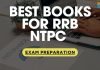United India Insurance Company Limited (UIIC) has released admit card for Mains Exam. The UIIC examination is taking place to fill 696 vacancies for the post of Assistants. The UIIC Mains exam will take place on 23rd October 2017. The UIIC Admit Card is now available for downloading. Click on the Direct Link mentioned further in this article to directly download your admit card in a single click. It is advised to download your UIIC admit card at the earliest to avoid any problems. Follow the steps given below to successfully download your UIIC admit card for Assistant 2017 for Mains Exam. Moreover, you can attempt Online UIIC Mock Tests & evaluate your performance.

Download UIIC Mains Admit Card
Steps to Download UIIC Admit Card – Mains 2017
- Click the Direct Link above.
- Choose to enter your login credential in either Hindi or English.
- Enter your Registration Number as received by you at the time of registration.
- Enter your date of birth in the format prescribed or your password as received (or set) by you at the time of registration.
- Then, enter the Captcha and login.
- Make sure to download your Call Letter well in advance before window closure date to avoid technical glitches.
- Alternatively, go through the Official UIIC Website & click on the suitable link to download your UIIC Admit Card.
What to Carry to Exam Hall for UIIC 2017 Exam Along with UIIC Admit Card
You need to appear at the examination center with following documents:
- UIIC Mains Admit card.
- Photo Identity Proof such as PAN Card/ Passport/ Driving License/ Voter’s Card/ Bank Passbook with photograph etc.
- Photocopy of the same Photo Identity Proof brought by you in the original.
All the best for UIIC Mains Exam!