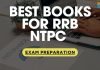Computer Short Tricks – Computer Knowledge Shortcut Tricks PDF by GovernmentAdda.com
Introduction
Computer Knowledge is an essential subject for competitive exams like Banking, SSC, Railway, UPSC, State PCS, and other government job exams. Many questions in these exams test candidates on topics like MS Office, Networking, Internet, Hardware, and Software. However, learning all computer concepts in-depth can be time-consuming, which is why GovernmentAdda.com provides a Computer Short Tricks – Computer Knowledge Shortcut Tricks PDF to help aspirants memorize important concepts quickly and efficiently.
In this article, we will discuss the benefits of using computer shortcut tricks, how they can help in competitive exams, and where to download the Computer Knowledge Shortcut Tricks PDF by GovernmentAdda.
Why Use Computer Knowledge Shortcut Tricks?
- Faster Learning: Helps you grasp computer concepts quickly without lengthy explanations.
- Better Retention: Mnemonics and tricks make it easier to recall important facts.
- Time-Saving: Quick revision techniques help cover more topics in less time.
- Improves Accuracy: Reduces mistakes in computer-based questions.
- Boosts Confidence: Knowing shortcuts enhances problem-solving speed during exams.
What’s Inside the Computer Short Tricks PDF by GovernmentAdda?
The Computer Knowledge Shortcut Tricks PDF provided by GovernmentAdda.com includes:
- Basic Computer Fundamentals: Simplified concepts of computer architecture and operations.
- MS Office Tricks: Easy methods to remember Excel, Word, and PowerPoint shortcuts.
- Networking Basics: Quick techniques to understand network types, protocols, and IP addressing.
- Hardware & Software: Shortcuts to identify important hardware components and software applications.
- Internet & Security Tips: Simple ways to learn about cybersecurity, malware, and online threats.
- Operating System Concepts: Key points on Windows, Linux, and MacOS functions.
How to Download the Computer Short Tricks PDF?
The Computer Knowledge Shortcut Tricks PDF by GovernmentAdda is available for free on their official website. Follow these steps to download it:
- Visit GovernmentAdda.com.
- Navigate to the Study Material section.
- Search for Computer Short Tricks PDF.
- Click on the download link and save the PDF for offline study.
How to Effectively Use the Computer Shortcut Tricks PDF?
- Revise Regularly: Go through the tricks every day for better retention.
- Practice with Mock Tests: Apply the tricks in quizzes and mock tests to test your knowledge.
- Use Flashcards: Write down key concepts on flashcards for quick revision.
- Make Notes: Highlight important points and create summary notes for last-minute study.
- Join Study Groups: Discuss tricks with fellow aspirants to reinforce learning.
Conclusion
Mastering Computer Knowledge with shortcut tricks can significantly enhance your performance in competitive exams. The Computer Short Tricks PDF by GovernmentAdda is a must-have resource for candidates looking to improve their speed and accuracy in the computer awareness section. Download it today and enhance your preparation for government exams!