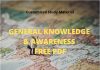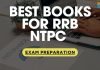IAS (PRELIMINARY) EXAMINATION, 2018 Admit Card Out : Download now
UPSC Civil Services / IAS Admit Card 2018 for Prelims Exam has been released on 7th May at upsc.gov.in. IAS Prelims Admit Card 2018 has been released by UPSC and candidates are now able to download it via registration number. UPSC is the main recruiting body of central level which is famous for conducting exams for various posts and services in the government sector. UPSC Civil Services Prelims Exam is going to be held on 3rd June 2018. All the aspirants who were waiting for UPSC IAS 2018 Admit Card, will be able to download it from the official website. This examination is considered to be the toughest examination of all and it conducts every year. The Exam Notification set to be released on 7th February. Here we have provided you all the necessary information regarding Civil Services Examination 2018.
Download UPSC Prelims Admit Card Now
UPSC IAS Admit Card 2018, Civil Services Prelims Admit Card Released on 7th May 2018
UPSC or Union Public Service Commission is a major exam conducting body. It mainly conducts examination for recruiting individuals for various government jobs in different sectors. UPSC will issue the Civil Services 2018 Exam Notification on 7th Feb and IAS 2018 Prelims exam will be held on 3rd June 2018. To download CSE Admit Card 2018, the candidates will have to enter all the login credentials like Name, Date of Birth, Registration Number, Password, etc. Candidates are advised to carry IAS Prelims 2018 Exam Hall Ticket along with them at the examination center as no candidate will be allowed to sit in the examination without the admit card.
UPSC IAS Recruitment Important Dates
Below, we have mentioned all the important dates which are related to UPSC Civil Services Exam 2018.
| Events | Dates |
| Notification Date | 7th-February-2018 |
| Start Date Download UPSC Admit Card 2018 | 7th-May-2018 |
| Last Date to Download UPSC Admit Card 2018 | 3rd-June-2018 |
| UPSC IAS 2018 Preliminary Exam Date | 3rd-June-2018 |
| Result Date (Prelims) | After one month of the exam |
| Civil Services / IAS 2018 Main Examination Date | 28th September 2018 |
Procedure to download IAS admit card 2018 (Prelims Examination)
- First of all, the candidates should visit the official website of UPSC which is upsconline.nic.in for IAS Admit Card.
- After visiting the website, you can find out the link of the Latest IAS Admit card on the homepage. The link would be titled as ‘Civil Service Preliminary Examination Admit Card 2018’. Click on click here.
- On clicking the page, important instructions for candidate’s page will open and IT IS MANDATORY FOR THE CANDIDATE TO TAKE PRINT OUT OF ‘IMPORTANT INSTRUCTIONS TO THE CANDIDATE’ BEFORE DOWNLOADING THE E-ADMIT CARD AND READ THE SAME CAREFULLY. Press yes.
- Prelims admit card login page will open where the candidates need to select any of the given option “By Registration Id or By Roll Number”.
- Enter details like Application Form Number and the Date of birth etc.
- Once the information is entered, click on the SUBMIT button.
- The UPSC Admit card for Prelims 2018 will generate. Take the Print out of the e-admit card.
- You can also get your RID through your email or phone number.
- If you are a Visually Impaired/LDCP(Writing Extremity) and have opted for ‘OWN SCRIBE’, please take print out of ‘IMPORTANT INSTRUCTIONS FOR SCRIBE’ before downloading the e-ADMITCARD and bring the same along with this e-ADMITCARD to be permitted to enter the examination hall.