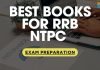Tech giant Google today launched its Android payments app, Tez. Google Tez has become the latest UPI-based payments app in the country, propelling the Internet search giant into the league of companies eyeing a piece of India’s digital payments pie.
The new Google Tez app can be used to pay for movie tickets, utility bills, and make other transactions online.
Google Tez is a standalone payments app, available on Android and iOS, and is powered by UPI, a payments protocol built by government-backed organisation NPCI.
Google Tez Features
UPI-enabled digital payments app, Google Tez, supports various local languages including Hindi, Bengali, Gujarati, Kannada, Marathi, Tamil and Telugu.
The company asks users to enter their bank account number and verify their ownership. They can do so easily by sending a text message from their registered phone number through the Tez app’s interface. Once verified, Google prompts the user to add a UPI PIN, and then they can start making payments. They can then see all their friends who’re also using Tez, and request and pay money.
More interestingly, the Google Tez “Cash mode” option, which transmits “audio” to identify the person nearby to you, and lets you pay or receive money when you’re able to find that user.
The company has partnered with HDFC Bank, ICICI, and State Bank of India for backend processing.
Bus ticketing service RedBus, PVR Cinemas, Domino’s Pizza, DishTV and Jet Airways are its launch partners.
The company has also introduced “Tez Scratch Cards”, and from the description it appears it will be offering customers deals and vouchers through this feature to attract them.
Earn rewards
With Tez Scratch Cards (TM) in the app, a user may win up to Rs 1,000 with each eligible transaction. The weekly transactions enroll a user in Tez’s Lucky Sundays contest where the user could win Rs 1 lakh every week. The transaction must not be less than Rs 50.
Upcoming features
1) Pay through debit and credit cards.
2) Pay and set reminders for recurring bills such as DTH.
To Download Google Tez Go to the PlayStore and search “Tez” or else CLICK HERE